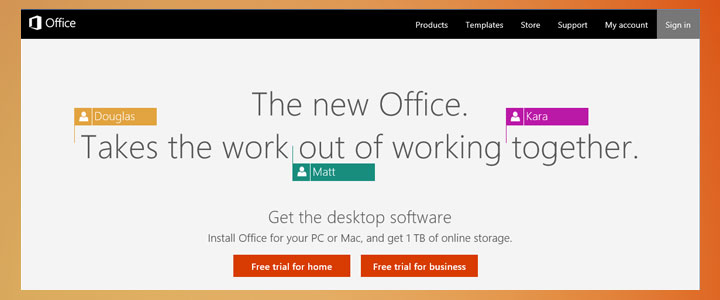
We are about three months short of 2016, but this hasn’t stopped Microsoft from releasing its 2016 edition of its flagship productivity suite, Microsoft Office. Microsoft Office celebrated its 25th birthday this last year, and whilst the products have been available for a standalone for some time, this edition brings the products much closer.
On first look, there is little difference between the Office 2013 and 2016. The ribbon is coloured with the icon colour of the particular product (for instance, blue for Word, green for Excel and orange for PowerPoint) and the text in the user interface has returned to capital letter titled rather than entirely uppercase.
However, there have been improvements under the surface. On all of the products, an addition has been made to the menu bar enable the transition for those using older versions and struggling to find menu items on the ribbon. There is now “Tell me”, which is similar of Clippy (for those who remember earlier versions of Microsoft Office!) whereby the command you are looking to complete can be entered into a text box and the appropriate options will be shown to you.
One of the items promoted heavily by Microsoft are the new sharing features. People who save their documents on SharePoint or OneDrive will have a boost their productivity when they collaborate their editing with others. You can open shared documents and see each other are in the document and their changes as they happen. It has to be seen to be believed, but for teams that are working from multiple locations, it can be a real time saver. We are looking forward to collaborating and sharing documents with others in this way!
Another time saver is version history, which can show you the previous saved versions of your documents easily. If you are looking to work out what has changed between saves, you can use this to compare the changes, even midway through a document.
Outlook has also seen a few changes, notably the ability to now see Groups created within Office 365, share documents with recipients in conjunction with SharePoint and OneDrive for Business, as well as Clutter, which helps priorities your email based upon your personal prioritisation.
As the cloud and internet-based workers continues to gain momentum, there is greater integration between OneDrive as well as Skype. We are likely to see this continue as by default all documents will be saved into OneDrive.
Microsoft Office apps are now also available more devices and platforms, including Windows, Apple and Android phones and tablets. Microsoft announced recently that devices under 10.1 inches will be eligible for the free Microsoft Office apps.
If you are a current Office 365 subscriber, then you can upgrade to Office 2016 or wait until the notification appears as an automatic update. If you are looking to do it now, simply log into your Microsoft Office 365 account and follow the prompts to install the update. You don’t need to remove Office 2013 as this will be installed side-by-side with Office 2016 automatically.
CyberGuru is able to provide individuals, small businesses and not-for-profit organisations with assistance in deploying Office 2016 in their organisations by way of consulting, support and training. If we can be of any assistance, please feel free to contact us.


