A recent update to Norton 360 and Norton Internet Security may have been the cause of such an issue. Norton has released an update to the problem and has documented this solution.
To correct this error, you may need to apply the latest Norton 360 updates to your computer.
Here’s how to do this:
- Start Norton 360 or Norton Internet Security.
- In Norton 360, click Security, then click Run LiveUpdate.
- In Norton Internet Security, click LiveUpdate, and then click Run LiveUpdate.
- Norton LiveUpdate will then check, download and process updates.
- If there is a patch available, you can choose to click Apply now (recommended) or Apply later.
- If prompted, save your work and restart your computer.
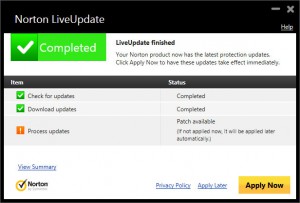
Once you have applied the update, you should be able to operate Internet Explorer again. If you have any questions or require any further assistance to enlist our Support solution, please feel free to contact us.


