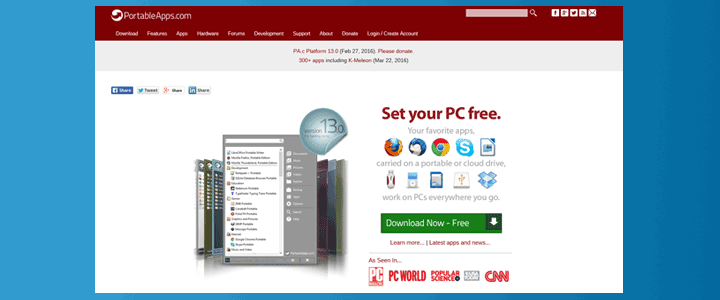
Whilst you use apps on your desktop computer, laptop and tablet, using portable apps allows you to have access the same apps when you are using offsite facilities. All you need is a suitably-sized USB drive or access or cloud storage location, such as Dropbox.
If you use shared computers in co-working spaces and training facilities, you’ll realise it not always easy (or possible) to install apps onto such computers. The way I get around this is through the use of what are known as “portable apps”.
Portable apps, available free of charge from PortableApps.com (link opens in new window) can be downloaded and installed on portable devices such as USB or cloud drive, and which will then enable you access to programs that may be needed for your work without the need to install them again on each device you use.
Portable apps can be used on a variety of operating systems, including Windows and Mac OS X. The apps available include a range of browsers, internet tools, office programs and much more. There are over 300 apps available in the directory, which is free to use and portable across devices.
If you’d like to know more, contact us today and we can help you set this up. All you need is a portable device such as USB or cloud drive.


