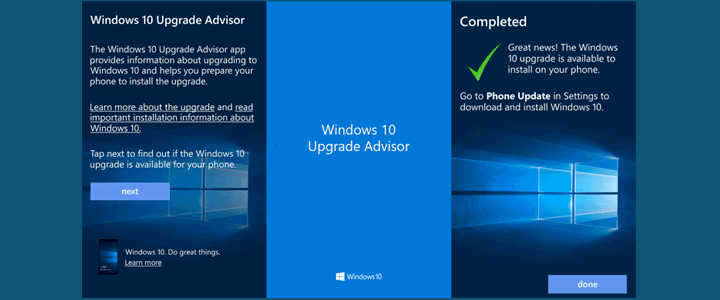 As a Lumia smartphone user, I was excited to hear the news that Microsoft has finally announced selected smartphones running Windows 8.1 Denim can now be upgraded to Windows 10 Mobile.
As a Lumia smartphone user, I was excited to hear the news that Microsoft has finally announced selected smartphones running Windows 8.1 Denim can now be upgraded to Windows 10 Mobile.
Unfortunately only a small number of smartphones are compatible, most of which have been introduced in the past year or so. You can check if your smartphone is compatible on the Microsoft Windows 10 Mobile website (link opens in new window). Fortunately, mine is one of those so I have taken the leap and upgraded to the latest version.
There are a few steps to follow in order to upgrade to Windows 10 Mobile, which are summarised this below:
- If your phone is mentioned in this list, then you can download the Windows 10 Upgrade Advisor app (link opens in new window), to confirm upgrade availability along with your mobile phone carrier suitability.
- If it is successful, you can then enable the upgrade and follow the steps on the Software update for Lumia with Windows 10 page (link opens in new window), particularly ensuring your device is backed up.
- Begin the Windows 10 Mobile upgrade process by following the prompts to accept the update. This can take some time to do, so I suggest a time when you are not using to need your phone as you are unable to use it whilst it is updating.
More information can be found on the Microsoft website (link opens in new window). If the upgrade is not successful, then you can use the Windows Device Recovery Tool (link opens in new window) to return the smartphone to the original operating system.
Having been an early adopter of the upgrade to Windows 10 Mobile, I can see some significant improvements in the performance of my smartphone, although there are some issues in the process. If you do have a relatively new Lumia smartphone, it is worth considering the upgrade.
If you would like to know more or need assistance to perform the upgrade, please contact us today.


