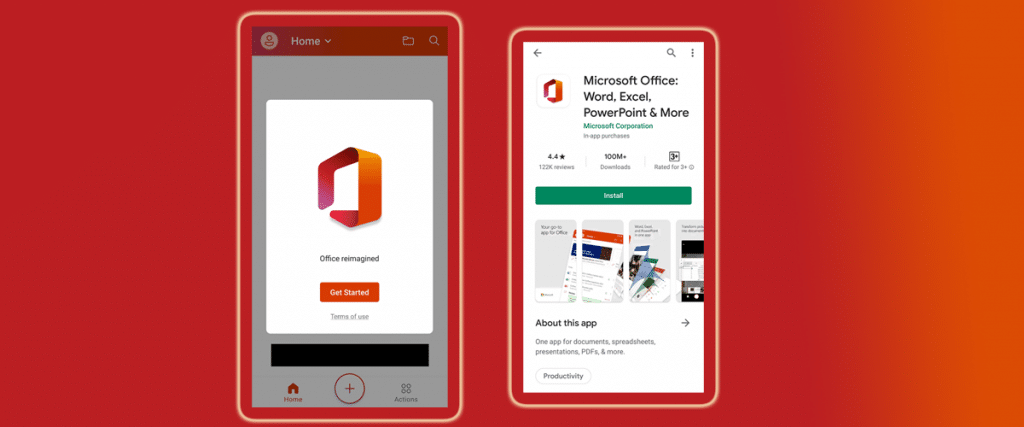
Microsoft has recently launched a new app, Office, available for both Android and iOS devices, which provides a range of features to allow you to become more productive and efficient.
In addition to Word, Excel and PowerPoint in a single app, some of the features include the ability to share files between your phone and computer or nearby phones through the app, convert text in images (including extract text from your picture or extract a table from your picture into Excel).
You can also do more with PDFs, including sign a PDF, scan to PDF, create a PDF from your pictures or convert a document into PDF or a PDF back into Word. This can be great way to move to a “paperless” office and streamline signing processes. No longer do you need to print and sign a documents! Other additional features include the ability to scan a QR code, rehearse a PowerPoint presentation with a Presenter Coach or create a survey or form using Microsoft Forms. Further development is underway allowing you to perform dictation using Word directly on your device.
The Office app is free from your Google Play or App Store, and for the best experience requires a Microsoft 365 subscription. If you don’t have a Microsoft 365 subscription, CyberGuru can assist you with setting this up for you as a Microsoft Cloud Service Provider.
If we can be of any assistance, please contact us.
For more details, please visit the Microsoft Office Mobile website (link opens in new window).


