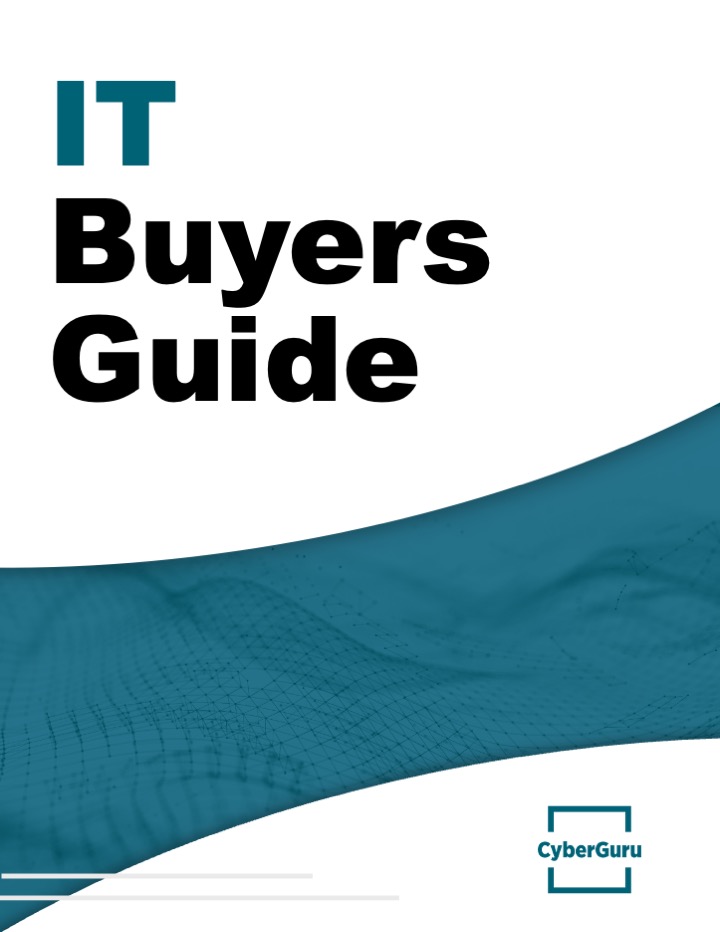The long awaited new Outlook app is finally here, and it's raising eyebrows.
The new Microsoft Outlook app has a similar feel and design to Outlook on the web. As part of Microsoft’s ‘One Outlook’ strategy, it has launched a single application to replace Windows Mail, Calendar and People apps built into Windows 10 and 11 as well as the classic Outlook desktop app. The new Outlook promises to solve some of the problems with previous versions such as increasing the size of attachments which can be sent via email.
The new Outlook is not perfect, but Microsoft is pushing it heavily and you are likely see it appear on your device shortly. You may even come into the office one morning to discover it has been switched on overnight (Microsoft has been switching it on automatically).
While it looks and feels significantly different to classic Outlook, we believe it is time to start using this. To get started, we encourage you to visit the Getting started with the new Outlook for Windows page on the Microsoft Support website to see what is happening.
For a list of features and a comparison between the new and classic Outlook, please visit Microsoft Support. Each month, we are seeing new features added so we expect sooner than later if there is a feature missing you will find it added. If it isn’t there, Microsoft is encouraging users to provide to feedback to improve your experience.
At this stage you can switch back to classic Outlook if required. There’s a little toggle you can use to interchange between the new and classic Outlook. However, the new Outlook is becoming commonplace and the default for new set ups, with classic Outlook set to be phased out at some stage.
Whilst change can sometimes be difficult, the new Outlook is here to stay. If we can help with training or support you on the new Outlook, please contact us.