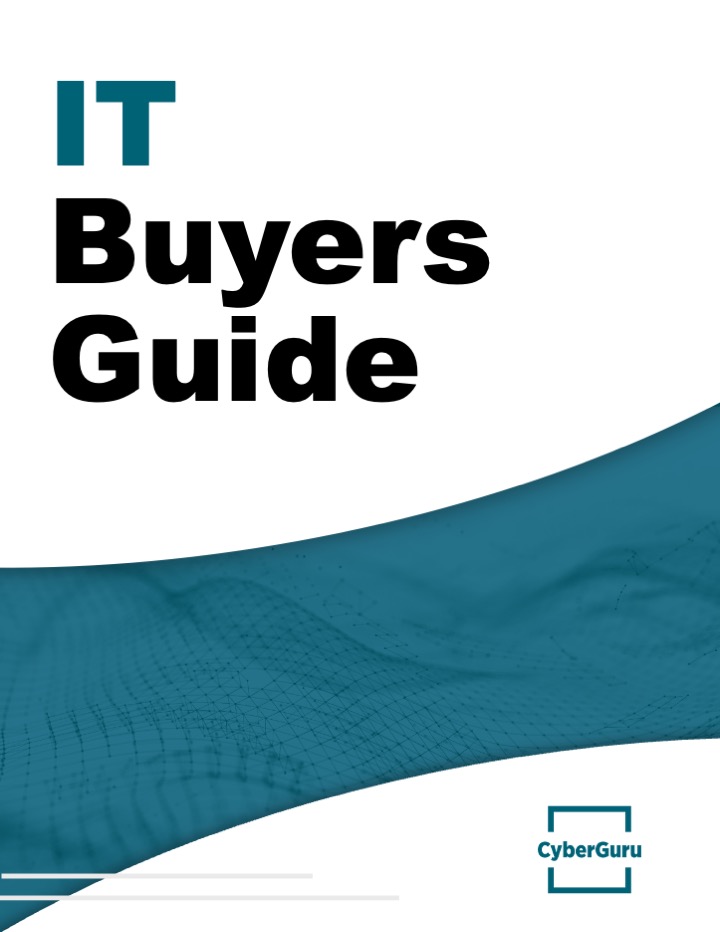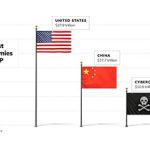When setting up a new computer, a question often arises by clients as to whether they should set it up for “personal use” or “for an organisation”. The question comes down to how which accounts you have a “work or school” or a “personal” account.
By setting it up for your personal use, you will be logging in using your own Microsoft account. This generally is created by you using Hotmail email addresses such as yourname@hotmail.com or yourname@live.com, but they may be also using other accounts such as Gmail and Yahoo. Previously, these were Windows Live accounts, and used for services such as Hotmail (now Outlook.com), OneDrive and Xbox. Microsoft do not allow Microsoft accounts to be using work email addresses these days, and if you do have one they will recommend changing your email address on your Microsoft account to someone else.
Alternatively, by setting it up for an organisation, you will require a work or school account which was set up by your organisation that uses Microsoft’s cloud services, such as Office 365, Microsoft 365 or Azure. The work account is generally based upon the organisation’s domain name and work email address, eg. username@domainname.com.au. As a result of this, when a user logs to their computer they are connecting into their organisation’s resources such as their email, network and apps. Further, allows the organisation’s administer to also be able to control their computer.
There are various benefits of doing one or the other, however which one to use will dependent on your situation, including who owns the device, and type of your computer may have. We are happy to assist you to make a decision on this. Please contact us for more information.